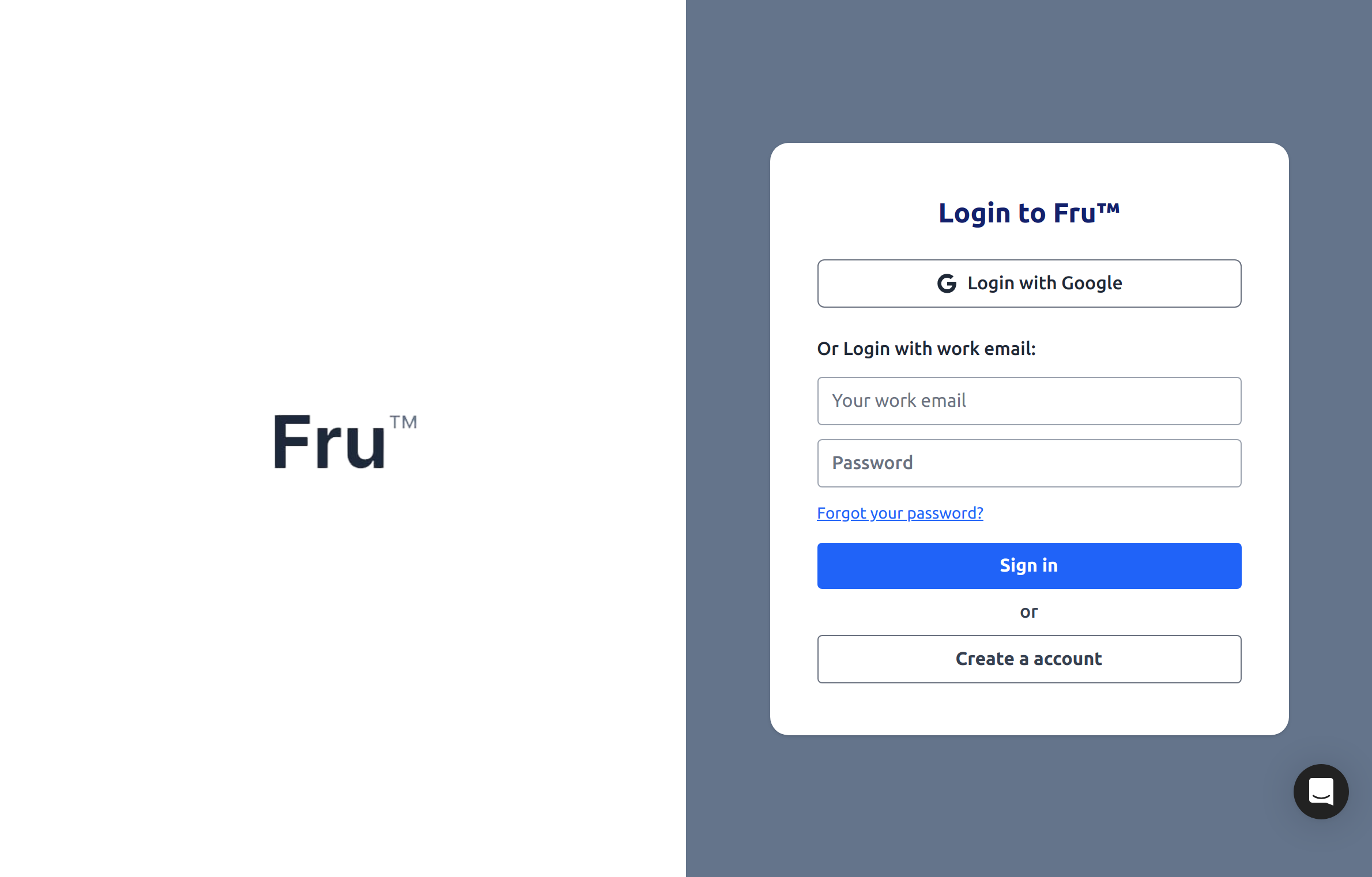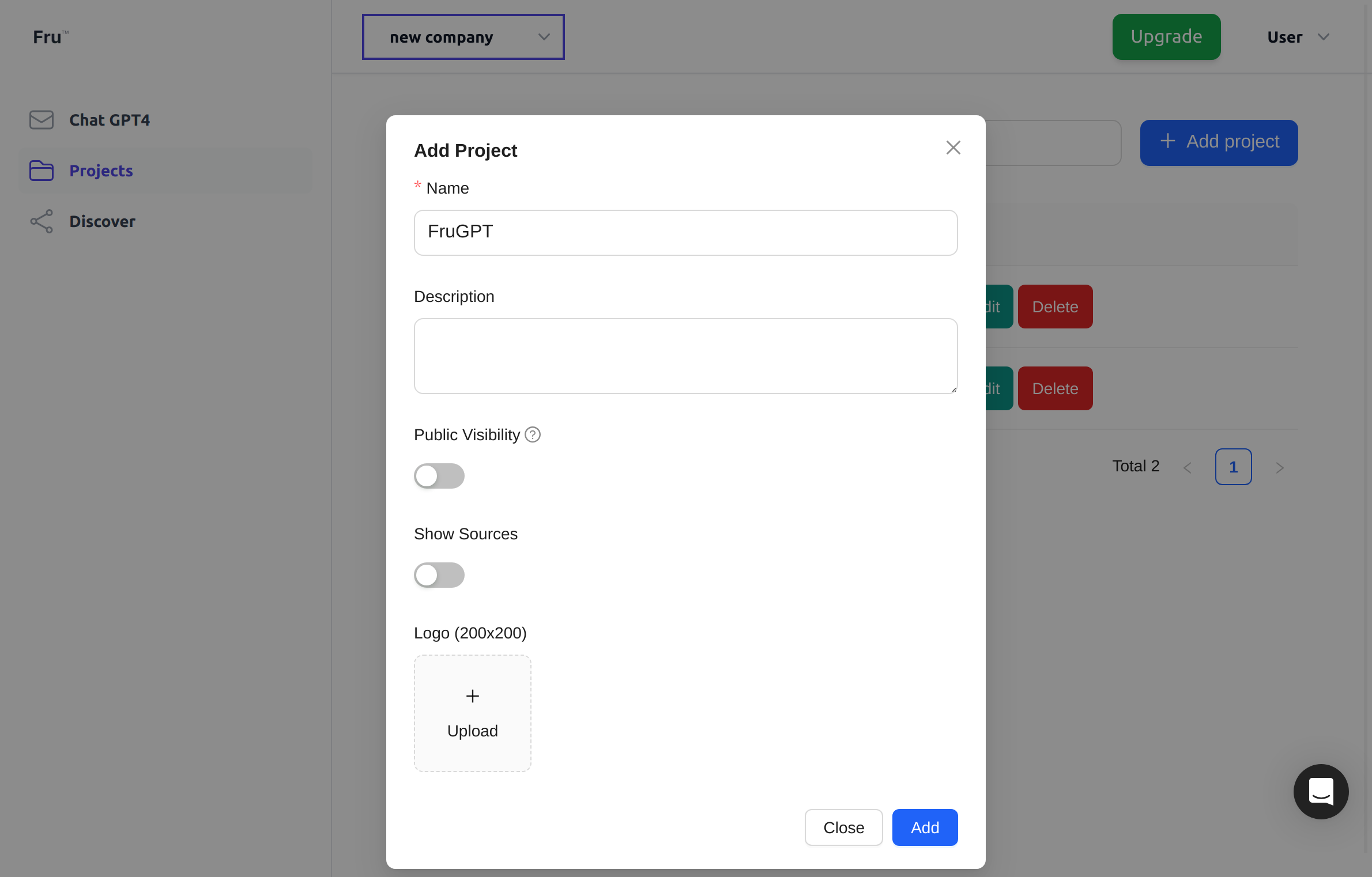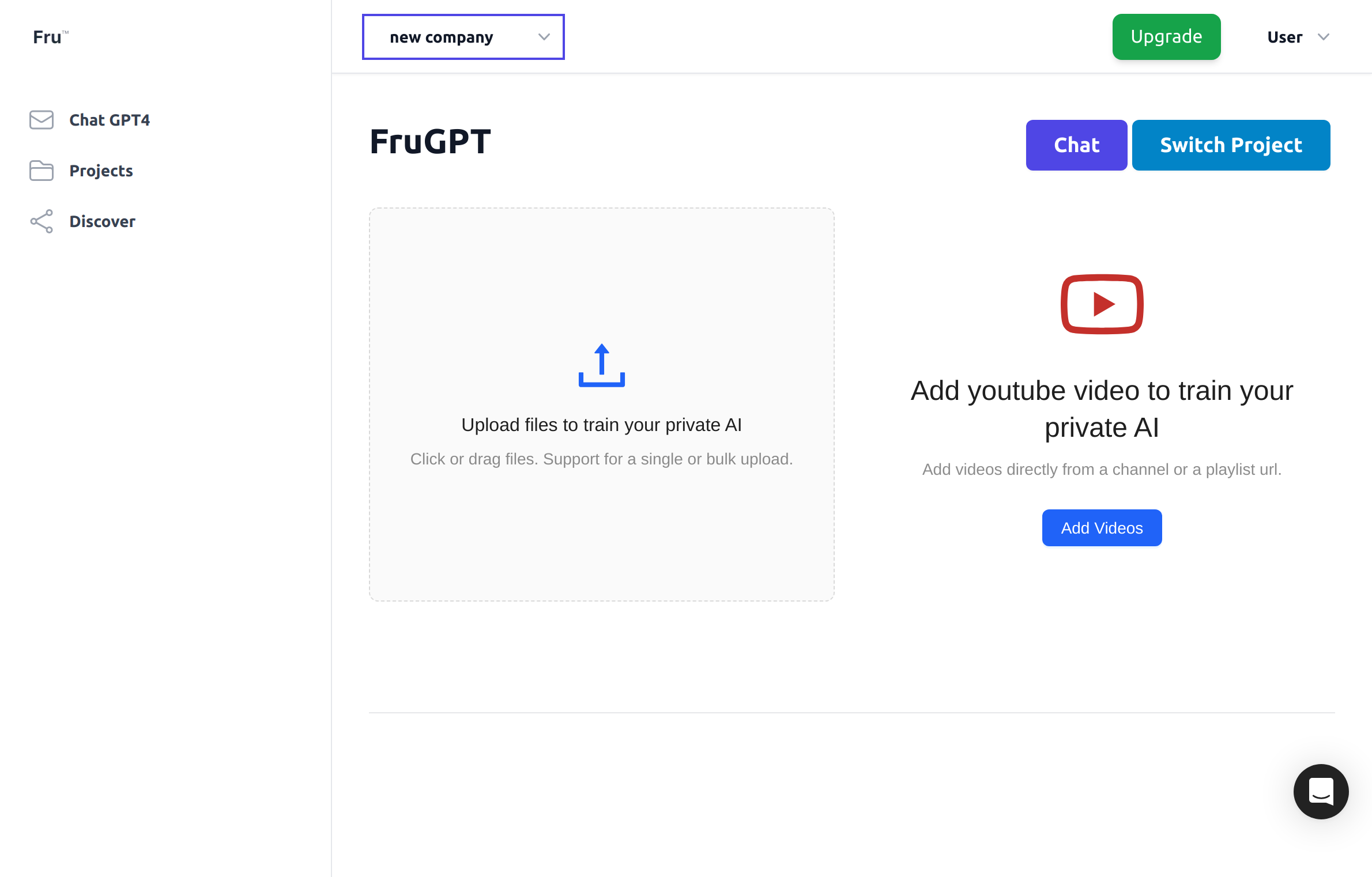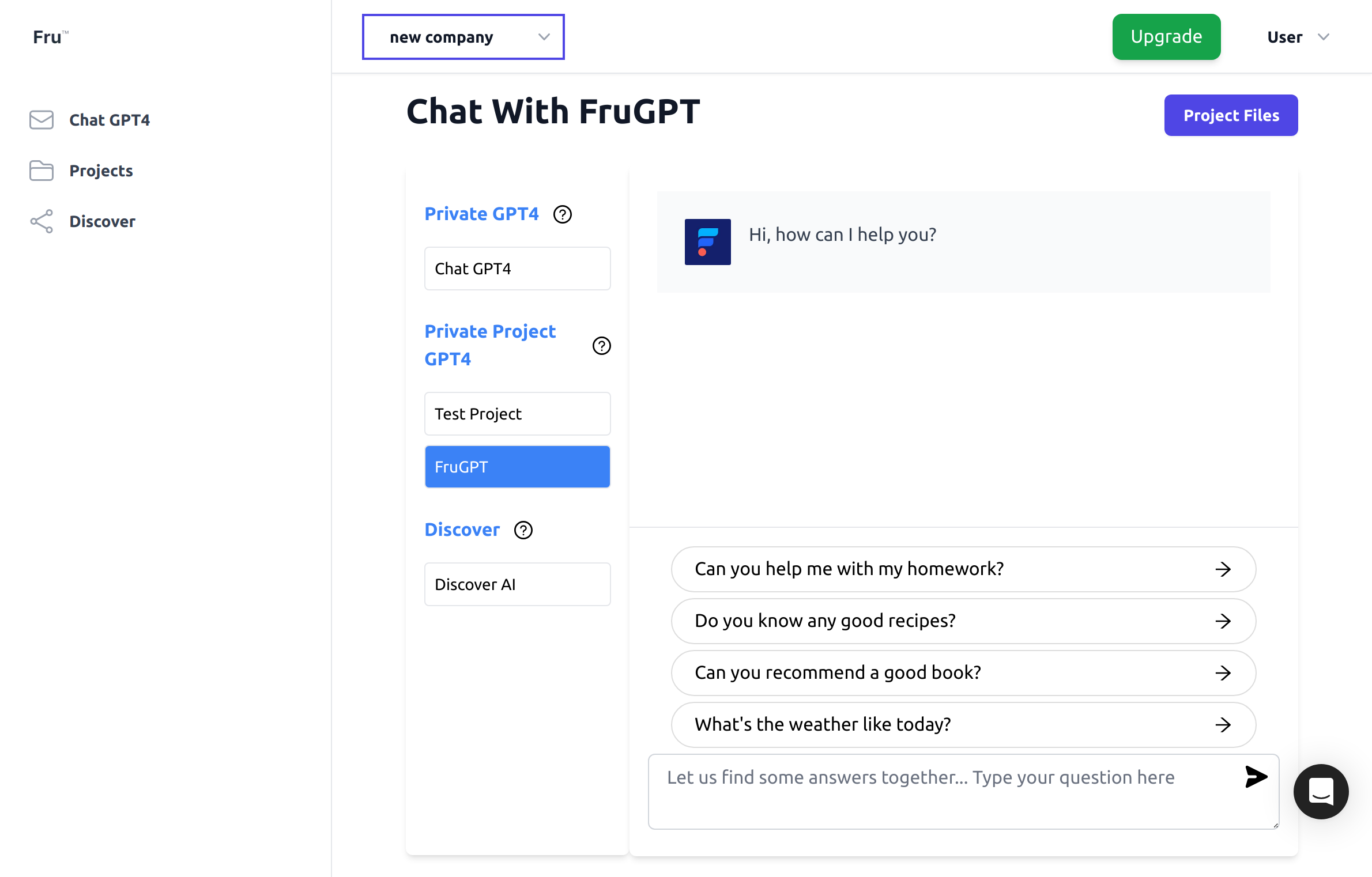Setup Your Own AI
FruGPT Enables Private AI Chats With Your Own Data
FruGPT is an innovative platform that allows you to interact with your files using advanced AI technology. It’s designed to provide an easy and efficient way to manage your files and get information from them. Here’s a detailed step-by-step guide to help you get started with FruGPT.
Video Guide
For a visual guide on how to use FruGPT, you can check out our video tutorial:
Step 1: Create a New Account
The first step is to create a new account. You can do this by visiting https://chat.frugpt.com. There, you can either sign in using your Google account or create a new account using your email and password. Make sure to choose a secure password to protect your account.
Step 2: Create a New Project
Once you have an account, you can create as many projects as you need, perfect for handling multiple tasks or managing different sets of data. To create a new project, simply give it a name.
Step 3: Upload Your Files and Include YouTube Videos
After creating a new project, you can start uploading your files. FruGPT supports a wide range of file types including pdf, docs, images, and even YouTube videos to serve as AI content. To upload a file, simply click on the “Upload” button and select the files from your device.
Step 4: Train the AI and Invite Your Team
Once your files are uploaded, FruGPT will start training the AI with your content. The AI learns from the content of your files and is able to answer questions based on that content. The training process is fully automated and usually takes a few minutes to complete. You can invite your team members to collaborate on this project.
Step 5: Engage with Your AI
Upon completion of the AI training, you can start engaging with your AI-trained content. You’ll find that FruGPT isn’t just an ordinary file management platform - it’s an interactive tool that answers your questions based on the content you’ve uploaded. For instance, if you’ve uploaded a product manual, you can ask the AI for step-by-step instructions on a specific task. It’s like having a personal assistant who knows your content inside out.
What’s more, FruGPT will provide you with suggestions on what questions to ask, making it easier for you to get started, especially if you’re new to AI interactions.
To ensure you get the most out of FruGPT, we provide in-depth reporting that tracks your interactions and provides valuable insights. You can view these reports to understand how your projects are performing and how your users are interacting with the AI.
Public AI with Your Data
Public AI Projects: Chats with Your Data for Others to Experience
You can make your private AI chat Public to share with other users. If you make your AI Public you pay for any usage. If you want to make money on your Public chats then make your project a Discover Project.
Discover Projects: Earn Revenue with AI on Your Data
If you’d like you can make your private projects public using the Discover feature. Discover projects are public and anyone can chat with them. The key difference is with a Discover project others pay for usage of your AI.
Exciting FruGPT Features
FruGPT provides you with a plethora of exciting features:
- Create unlimited projects: Manage different tasks or data sets with ease.
- Include YouTube videos as AI content: Expand the AI’s knowledge base with video content.
- Invite your team: Collaborate with your team on projects.
- In-depth reporting: Track your interactions and get insights on usage.
- Earn revenue: Generate revenue based on the usage of your projects.
Why Use FruGPT?
FruGPT is more than just a file storage platform. It’s a powerful AI assistant that can provide useful insights from your files. Whether you’re a business owner looking to streamline your operations, a student working on a research project, or anyone who regularly works with files, FruGPT can make your life easier.
By interacting with your files using FruGPT, you can:
- Save time: Instead of reading through an entire document to find a specific piece of information, you can simply ask the AI.
- Get more value from your files: By enabling the AI to learn from your files, you’re essentially creating a new resource that can provide valuable insights.
- Make your files more accessible: With FruGPT, you can get information from a file without even opening it.
Start your amazing conversational journey with FruGPT today!